Key Takeaways
- Choose Kasa for:
- A diverse product range
- More advanced features
- Get Tapo for:
- Affordability without compromising quality
- Simplicity and ease of use
TP-Link offers two standout product lines: Tapo and Kasa. While both offer enhanced convenience and security, they cater to different needs. This Tapo vs Kasa guide compares their key features and ease of use to help you decide which is better for your smart home setup.
TP Link Tapo Vs Kasa: Which Home Integration Brand is Better?
Tapo is great for beginners who want easy-to-use, affordable smart home devices. Whereas, Kasa offers more advanced features and works with a wider range of devices. If you want simple setup, go with Tapo. For more options and flexibility, Kasa is the better choice.

Now, let’s have a detailed Tapo vs Kasa comparison.
Tapo vs Kasa: Product Range Comparison

When comparing the product ranges of Tapo and Kasa, there are some clear distinctions. Below, I’ve shared an overview of Tapo and Kasa product lines.
TP Link Tapo: The Budget-Friendly Starter Pack
Tapo primarily focuses on essential smart home devices like smart plugs, cameras, bulbs, and switches. These products are designed with simplicity and affordability in mind, which is ideal if you are new to smart home technology or are seeking cost-effective solutions.
Here are the key features of TP-Link Tapo products:
- User-Friendly Setup: Simple and quick setup process, ideal for beginners.
- Affordable Pricing: Budget-friendly smart home devices.
- Remote Control: Control devices remotely through the Tapo app.
- Voice Assistant Compatibility: Works with Amazon Alexa and Google Assistant for hands-free control.
- Smart Schedules: Set schedules and timers to automate device operation.
- Energy Monitoring: Monitor energy consumption with select smart plugs.
- Home Security: Affordable security cameras with motion detection and night vision.
- Privacy Mode: Cameras with privacy modes to disable video recording when needed.
- Compact Design: Sleek and unobtrusive designs that fit seamlessly into any home decor.
TP Link Kasa: The All-Inclusive Smart Home Solution
Kasa offers a more extensive and diverse product range. Besides smart plugs, cameras, bulbs, and switches, Kasa includes more advanced devices like smart light strips, power strips, outdoor plugs, and a wider variety of security cameras with features like pan/tilt and outdoor floodlights. I recommend Kasa if you want a comprehensive and customizable smart home experience.
Here are the key features of TP-Link Kasa products:
- Wide Product Range: Extensive selection including smart plugs, bulbs, cameras, light strips, and power strips.
- Advanced Device Integration: Seamless integration with a broader range of smart home devices.
- Enhanced Security Features: Cameras with pan/tilt, two-way audio, and outdoor floodlights for comprehensive security.
- Energy Monitoring: Track energy usage on multiple devices with detailed reports.
- Customizable Automation: More advanced scheduling, scenes, and automation options.
- Voice Assistant Support: Compatible with Amazon Alexa, Google Assistant, and Microsoft Cortana.
- Multi-Device Control: Control multiple devices and create complex scenes for personalized environments.
- Outdoor Solutions: Durable outdoor plugs and cameras designed for weather resistance.
- High-Quality Video: Cameras offering higher resolution video, such as 2K or 4K in select models.
- Multi-Platform Support: Compatibility with third-party platforms like SmartThings and IFTTT.
Kasa vs Tapo: Feature Comparison

Here’s a feature comparison between TP-Link’s Kasa and Tapo smart home products:
1. 🧑💻 Ease of Use
- Tapo: Designed for simplicity and ease of setup, making it a great choice for beginners.
- Kasa: While still user-friendly, Kasa offers more advanced features and customization options, catering to users who want more control and flexibility.
2. 🎙️ Voice Assistant Compatibility
- Tapo: Compatible with Amazon Alexa and Google Assistant.
- Kasa: Supports Amazon Alexa, Google Assistant, and Microsoft Cortana, providing broader voice control options.
3. 🔗 Device Integration
- Tapo: Basic integration within the Tapo ecosystem, sufficient for users with a smaller number of devices.
- Kasa: Better integration with other smart home platforms like SmartThings and IFTTT, making it ideal for a more interconnected smart home setup.
4. ⚡ Energy Monitoring
- Tapo: Available on select smart plugs, allowing users to monitor energy consumption for basic usage.
- Kasa: Offers more detailed energy monitoring and reporting across multiple devices, providing insights into overall energy usage.
5. 🔒 Security Features
- Tapo: Offers basic security features like motion detection, night vision, and privacy mode in its cameras.
- Kasa: Provides more advanced security options, including cameras with higher resolution (up to 2K or 4K), pan/tilt capabilities, two-way audio, and outdoor floodlights.
6. 🤖 Customization & Automation
- Tapo: Offers basic scheduling and automation, sufficient for simple smart home setups.
- Kasa: Provides more advanced scheduling, scenes, and automation options, allowing for more personalized and complex smart home environments.
7. 🌦️ Outdoor Solutions
- Tapo: Limited outdoor options.
- Kasa: Includes weather-resistant outdoor plugs and cameras, better suited for users needing outdoor smart home solutions.
8. 📱 Tapo App vs Kasa App
- Tapo: The Tapo app is simple and user-friendly, perfect for beginners or those looking for easy, hassle-free operation.
- Kasa: The Kasa app offers more features and customization, ideal for users who want greater control and flexibility in their smart home setup.
With the Tapo 3.0 release in late 2023, Kasa devices can now be controlled through the Tapo app, though not the other way around. This update lets you manage both Kasa and Tapo devices in a single app. While some Kasa devices are still incompatible, most sold in the US can be added to the Tapo app.
Kasa and Tapo Pricing
Both Kasa and Tapo offer pocket-friendly solutions, but there’s a slight difference in pricing. Tapo devices typically range from $20 to $30, making them great for budget-conscious buyers. Kasa devices, while slightly more expensive, offer more advanced features and better ecosystem integration.
For me, Tapo wins on affordability, but Kasa provides greater value in terms of features and integration.
Quick Comparison of Tapo vs Kasa Products
Here’s a quick comparison between some popular Tapo and Kasa smart home products:
| Product Type | Kasa Model | Kasa Features | Tapo Model | Tapo Features |
|---|---|---|---|---|
| Smart Plug | KP303 | Voice control Energy monitoring 3 outlets | P100 | Voice control Compact design Remote access |
| Smart Camera | KC110 | 1080p Video Two-way audio Night vision | C200 | 1080p Video Pan and Tilt Night vision |
| Smart Light Switch | HS200 | Remote control Away mode Voice control | S500 | Remote control Countdown timer Compact size |
| Smart Bulb | KL130P4 | Multicolor Dimmable Scheduling | L510E | Dimmable Warm white light Voice control |
- 🔌 TP-Link Tapo vs Kasa Smart Plug: Kasa’s KP303 provides energy monitoring and three outlets for managing multiple devices. In contrast, Tapo’s P100 has a compact design, perfect for those needing a space-efficient solution.
- 📷 Tapo vs Kasa Camera: Kasa KC110 and Tapo C200 have 1080p video quality and night vision. The KC110 stands out with its two-way audio feature for interactive monitoring, while the C200’s pan and tilt capabilities offer a broader viewing area.
- 🎚️ Tapo vs Kasa Smart Switch: Both Kasa’s HS200 and Tapo’s S500 support remote control and voice commands, but only the HS200 offers ‘Away mode’ for enhanced home security.
- 💡 Tapo vs Kasa Smart Bulb: The Kasa KL130P4 smart bulb offers multicolor lighting and dimming options, perfect for customizable lighting. In contrast, Tapo’s L510E provides warm white light and voice control but lacks the multicolor feature.
Tapo vs Kasa: Pros and Cons
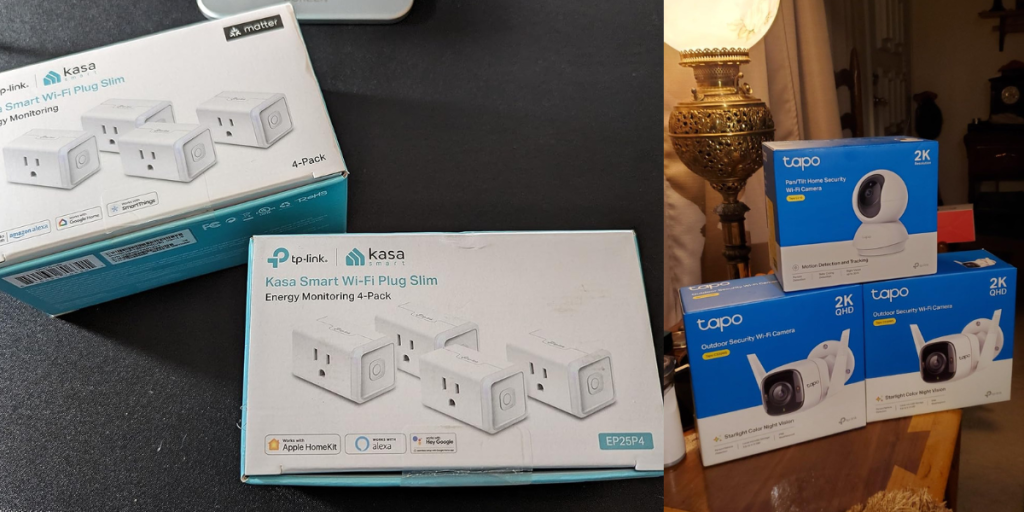
| Brand | Pros | Cons |
|---|---|---|
| Kasa | 1. Wide range of products: switches, plugs, dimmers, cameras. 2. Reliable data speed and coverage. 3. Comprehensive customer support. 4. Compatible with major smart home platforms and assistants. 5. Dedicated app for smart home management. 6. Most Kasa devices in the US can be managed with the Tapo app. | 1. Fewer budget-friendly options than Tapo. 2. Only a few products support Apple HomeKit. 3. May add strain to home Wi-Fi networks due to standard Wi-Fi connectivity. |
| Tapo | 1. Focuses on affordability with a simplified product range. 2. Uses alternative connectivity to reduce Wi-Fi interference. 3. More popular in Europe and Asia, catering to regional markets. 4. Supports Apple HomeKit, integrating well with Apple’s ecosystem. 5. Offers a modern app interface and is expanding its product lines. | 1. Limited product variety compared to Kasa. 2. Some products need a Tapo Hub for connectivity. 3. Less extensive customer support resources. 4. Limited presence in some markets, like North America. 5. Needs a separate app since Tapo devices can’t be managed through the Kasa app. |
Settling the TP Link’s Tapo Vs Kasa Battle
So all in all, Tapo is best for users who prioritize ease of use and affordability, focusing on essential smart home functions. Kasa, on the other hand, is ideal for those looking for a more extensive product range, advanced features, and broader integration capabilities.
Check out more guides on smart home integration:
- Why Your Kasa Smart Plug Keeps Disconnecting and How to Fix It?
- The Ultimate Guide to Thread and Matter Light Bulb
- How to Overcome the Philips Hue Bridge Max Lights & Devices Limit?










