Key Takeaways
- What you get without Ring subscription:
- Motion Detection Alerts
- Customizable Motion Sensitivity and Detection Zones
- Live View
- Two-Way Talk
- Real-Time Alerts
- Manual Video Recording
- Local MicroSD Card Storage
- Third-Party Cloud Storage Integration
- What you don’t get without Ring subscription:
- Event History (video recording, sharing, & reviewing)
- Alarm Arming/Disarming
- Professional Alarm Monitoring
- Cellular Backup for Ring Alarm
- Snapshot Captures
- Extended Warranty and Discounts
Using Ring without subscription? It’s not the best option, but you don’t lose all functionality. You still get basic features that might be enough for some users. In this post, I’ll explain what you can still do and what features you’ll miss if you don’t have a Ring subscription.
Can You Use Ring Without Subscription?
Yes, you can use Ring devices without a subscription. You’ll still have access to essential features like live viewing, two-way talk, and motion notifications. However, video recording and event history storage are limited without a subscription.

Previously, Ring provided access to all basic features, with the Protect Plan offering additional advanced options. However, since the March 29, 2023 update, basic features for alarms, cameras, and more are now restricted behind a paywall.
What You Can Do Without a Ring Subscription
Even without a Ring subscription, you can still use basic features like Live View, Motion Alerts, and Manual Recording.
Here’s a quick guide for new buyers after the March 29, 2023 update on Ring’s subscription model:
- Motion Detection Alerts: Your Ring device still sends motion alerts to your phone without a subscription, keeping you informed.
- Customizable Motion Detection Zones and Sensitivity: You can customize motion detection zones and adjust sensitivity to focus on key areas, reducing false alerts from pets or passing cars.
- Live View: Ring devices provide real-time monitoring through live streaming, even without a subscription. For instance, if your Ring Camera detects motion at your front door, you can immediately access live view to see what’s happening.
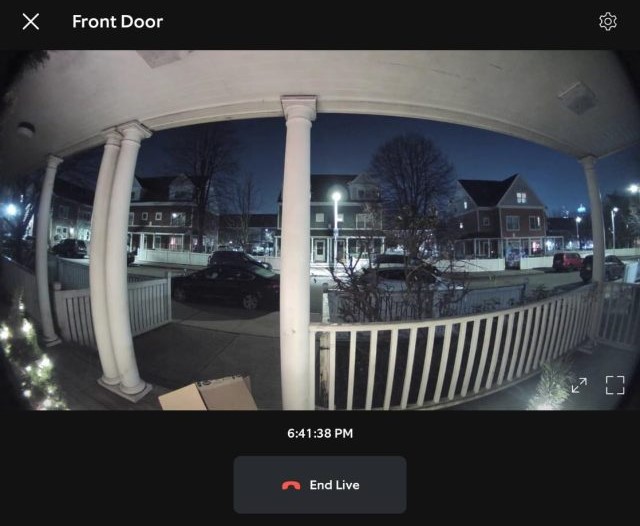
- Two-Way Talk: This feature works without a subscription, letting you communicate with visitors or delivery personnel for added convenience and security. For example, you can give instructions to a delivery person on where to leave a package.
- Instant Smartphone Alerts: Real-time alerts notify you instantly of any activity, helping you quickly respond to potential security issues or greet visitors.
- Manual Video Recording: Without a subscription, you can’t automatically record, but you can manually capture live footage using your phone’s screen recording.
- Local MicroSD Card Storage: Some Ring models support MicroSD cards for saving motion-triggered events locally, allowing you to avoid subscription fees.
- Third-Party Cloud Storage: Without a Ring subscription, you can use third-party services like Google Drive or Dropbox to save manually recorded videos, offering a cost-effective storage alternative.
What You Don’t Get Without a Ring Subscription
Without a subscription, Ring devices lose cloud storage, automatic emergency alerts, extended warranties, and discounts on Ring and Amazon products.
Below, I’ve shared what you won’t get without a Ring Protect subscription and why these features might be crucial for your home security.
- No Event History: Without a Ring Protect Plan, your device only shows live views and doesn’t save videos. If you miss an alert, you won’t have any Ring event history to review later in case of a robbery or if your Ring Doorbell gets stolen, making it pointless to have a security device.

- Alarm Arming/Disarming: Without a subscription, you can’t remotely arm or disarm your Ring Alarm via the app or Alexa, and must use the Ring Keypad instead. This can leave you vulnerable if you forget to arm the system.
- Professional Alarm Monitoring: With Protect Plus and Pro plans, professional alarm monitoring provides notifications and a response team. Without a subscription, you’ll need to handle alerts and monitoring yourself.
- No Cellular Backup for Ring Alarm: A subscription provides cellular backup for your Ring alarm if Wi-Fi fails. Without it, a Wi-Fi outage could leave your home vulnerable, especially in areas with unstable internet.
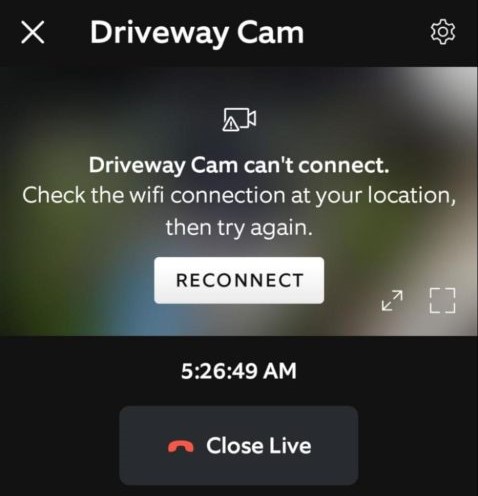
- No Snapshot Captures: Without a subscription, the Snapshot feature, which captures low-resolution images to create a timeline, isn’t available. This limits your Ring device to real-time Live View and immediate alerts.
- No Extended Warranty and Discounts: The Protect Plus plan extends your Ring devices’ warranty and offers a 10% discount on select Ring and Amazon items, saving you money as you expand your setup. Without it, you miss out on these benefits, potentially leading to higher costs over time.
How Does Ring Doorbell Work Without Subscription?
A Ring Doorbell works without a subscription, but key features like video recording and event history are unavailable, which is a significant drawback.
Here’s what you get without a Ring Doorbell subscription plan:
- Basic Functionality: You’ll only get basic functions, like:
- Live View: You can access the live video feed from your Ring Doorbell at any time through the Ring app.
- Two-Way Audio: You can communicate with visitors via the built-in microphone and speaker in the Doorbell.
- Motion Alerts: Ring Doorbell will still send motion alerts to your phone when someone approaches your door.
- App and Device Control: The Ring app lets you adjust settings, view live feeds, and receive real-time notifications, giving you full control over your Doorbell.
- Limited Storage and History: No cloud storage means no video history. Once a live event ends, it’s gone unless you were watching it in real-time.
- No Video Recording: Without a subscription, the Ring Doorbell only provides live footage and alerts, with no option to review or download past events.
- No Access to Advanced Features: Features like People Only Mode, Rich Notifications, and Video Sharing are not available without a subscription.
Understanding Your Ring Features With or Without a Subscription
Here’s an overview of what you can expect from your Ring devices based on your subscription status:
| Feature | With Subscription | Without Subscription |
|---|---|---|
| 🔒 Arming and Disarming | Remotely arm/disarm via Ring app or Alexa. | Only arm/disarm via Ring Keypad; no remote control through the app or Alexa. |
| 📲 Alarm Notifications | Receive digital notifications through the Ring app or email. | Only siren notifications from the Base Station; no digital notifications. |
| 📅 Event History | Access 60 days of Alarm event history. | View only the last 24 hours of event history. |
| 📷 Camera Modes: Home & Away | Set Home or Away Modes; adjust settings including Live View and recording in app. | Home and Away Modes not available; only Live View and manual recording adjustments. |
So, these changes make the Ring Alarm useless as a smart alarm system without a subscription.
So, Is Ring Subscription Worth It?
A Ring subscription is worth it if you want full access to features like remote arming/disarming, digital notifications, extended event history, and advanced camera modes. But if you only need basic monitoring, you can make it work without a subscription.
Here’s a quick look at what you get and what you lose without a Ring subscription:
- You can still enjoy basic functions such as Live View, Two-Way Talk, and Motion Alerts without a subscription.
- Without a subscription, you lose Event History, Remote Alarm Arming/Disarming, Professional Alarm Monitoring, and Cellular Backup.
Have more questions about your Ring devices? Discover expert answers to some commonly asked Ring questions here.
Frequently Asked Questions:
Does Ring save videos without subscription?
Does Ring require a subscription?
What is Ring Protect Plan?
Why do I need Ring Protect Plan?
Can you use Ring Camera without subscription?
Can you use Ring Doorbell without subscription?
purposes.










