Key Takeaways
- No, Blink cameras can’t record continuously.
- It captures only motion-triggered clips to save battery and storage.
- Live View allows real-time monitoring but doesn’t record video.
- Blink Sync Module 2 with IFTTT integration can boost recording frequency.
Can Blink cameras record continuously? The short answer is no. But despite not having Blink camera continuous recording, these cameras are still a valuable asset to your smart home security system. I’ve found several effective ways to optimize Blink cameras for enhanced home security. Let’s get started.

Does Blink Record 24/7 Continuously?
No, Blink cameras don’t record 24/7 continuously. They only capture motion-triggered clips to conserve battery life and storage. Still, Blink cameras can effectively monitor your home with features like Live View.
Blink cameras record short video clips only when they detect motion. Instead of recording all the time, they save battery life and storage by capturing just the moments when something is happening in their view. This way, you get the important footage without wasting resources.
What Is The Live View Option On Blink?
The Live View feature on Blink cameras lets you watch what’s happening in real-time through the Blink app on your smartphone or tablet. While you can somewhat achieve continuous monitoring with Live View, using it for long can drain the camera’s battery faster. While great for checking on your home or pets, Live View is not continuous recording.
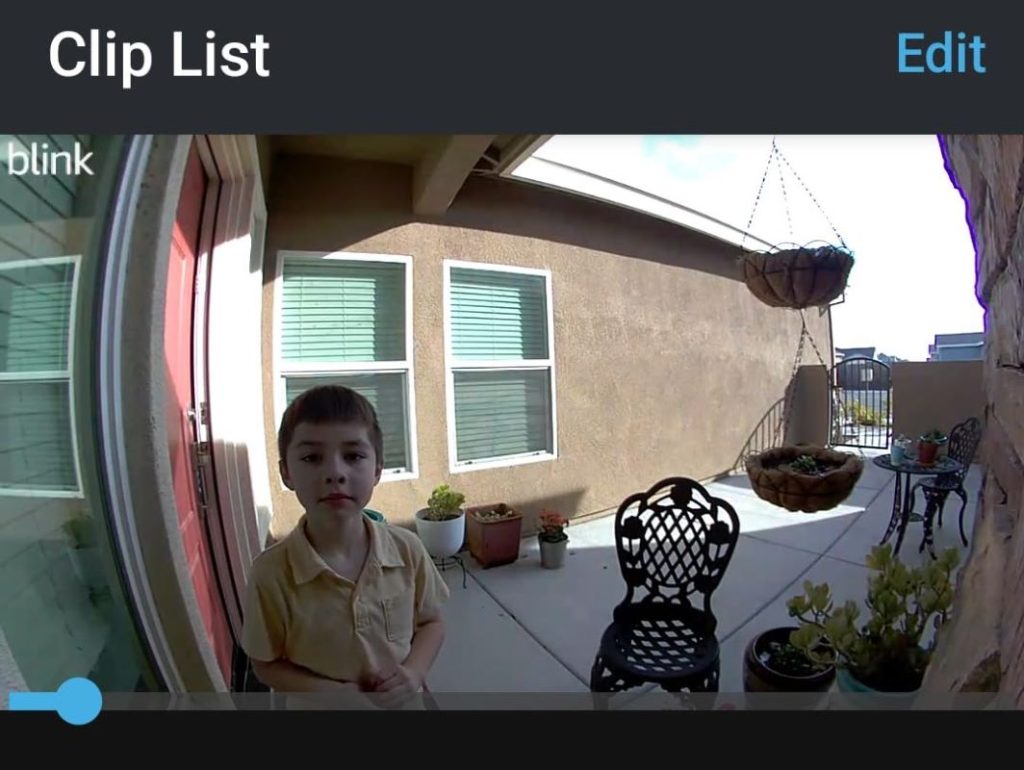
Why Is Blink Camera 24/7 Recording Not Supported?
Here’s why continuous recording isn’t supported by Blink devices:
- 🔋 Battery Life: Blink cameras are battery-powered for longevity. Continuous recording would drain batteries quickly, so motion-activated recording is used to conserve power.
- 💾 Storage Space: 24/7 recording creates massive data, needing costly storage. Blink uses motion-triggered clips, storing only essential footage in the cloud or locally with the Sync Module 2.
- 💰 Cost-effectiveness: Blink cameras are built to be affordable. Continuous recording would raise hardware and storage costs, reducing accessibility. Motion-triggered recording keeps the system cost-effective.
- 🔍 Efficiency and Relevance: Continuous recording creates excessive footage, complicating event searches. Motion-triggered recording captures only relevant clips, making it easier to find key moments.

How to Make Blink Camera Record Continuously
Getting your Blink camera to record continuously can be tricky since they’re designed for motion-triggered recording. However, with a few creative tricks, you can achieve near-continuous recording or extend the recording time.
⚠️ Note that this might require extra hardware or software and could void warranties.
Here’s how to get started:
a. 📹 Use the Blink Sync Module 2 for Extended Recording
To get more than motion-triggered clips, use the Blink Sync Module 2 with a USB drive for extended storage. Although it doesn’t provide true continuous recording, you can adjust camera’s sensitivity settings to capture more footage, increasing the number of recorded events.
Here’s how to do it:
- Install the Blink Sync Module 2: Follow the manufacturer’s instructions for setup, connecting it to your Wi-Fi network and linking it to your Blink cameras.
- Insert a USB Drive: The Sync Module 2 has a USB port that supports external storage. Insert a compatible USB drive.
- Adjust Sensitivity: In the Blink app, set motion sensitivity to the highest level under Camera Settings. This increases the chances of capturing continuous activity as even slight movements will trigger recording.
b. 🔗 Use IFTTT for More Control
Tech-savvy users can leverage IFTTT (If This Then That) to simulate continuous recording. By creating applets that trigger your Blink camera based on conditions like time or sensor activation, you can extend recording times. This method requires some setup and experimentation.
Here’s how to start:
- Sign up on the IFTTT website or app.
- Search for the Blink service and connect it by logging in with your Blink account credentials.
- Design applets to trigger your Blink camera. For example, set an applet to record at regular intervals or in response to specific triggers from other smart devices.
c. ☁️ Use Cloud Storage or Local Storage
To manage the increased footage, consider subscribing to Blink’s cloud storage plan or ensure your Sync Module 2 has enough local storage. Continuous recording generates significant data, so effective storage management is essential.
While these tweaks can maximize your Blink camera’s capabilities, they still don’t offer continuous recording. If 24/7 recording is a priority, you should invest in cameras designed for continuous recording. Below, I’ve listed some of my favorite 24/7 recording cameras that are great alternatives to Blink.
Best Alternatives For Blink Camera Continuous Recording
If you need alternatives to Blink cameras with continuous recording, here are some of my top picks:
1. Wyze Cameras

The Wyze Cam V3 impressed me with its affordability and continuous recording option. Setup was simple—just insert a microSD card for 24/7 surveillance. The local storage was a great way to avoid cloud storage fees. The free 14-day rolling cloud storage and the Cam Plus subscription’s person detection were standout features, offering clear recordings day and night.
2. Google Nest Cameras

Exploring Google Nest Cameras was a step up in surveillance sophistication for me. With a Nest Aware subscription, I unlocked continuous recording, gaining a complete 24/7 video history. The investment was worthwhile, with extended cloud storage, accurate smart alerts, high-quality footage, and sleek camera design enhancing my home security setup.
3. Arlo Cameras

Arlo intrigued me with its wireless convenience and continuous recording when plugged in. While the Arlo Secure subscription adds cost, the service quality and security features made it worthwhile. I appreciated the flexibility to position cameras without battery concerns and found the app easy for reviewing footage and adjusting settings.
4. Eufy Cameras

Eufy Cameras impressed me with their clear video quality and local storage. I appreciated avoiding monthly fees, and Eufy delivered, with select models supporting continuous recording when connected to power—perfect for critical home areas. The local storage kept my data private, and the Eufy app made accessing live feeds and recordings easy.
The Pros and Cons of Continuous Recording Cameras
Below, I’ve shared the benefits and drawbacks of having a continuous recording camera:
Pros and Cons
- Complete Coverage: Continuous recording captures every moment, ensuring 24-hour surveillance without missing any incidents.
- Immediate Evidence: Continuous footage allows for easy review of events as they occurred, which is crucial for security and legal purposes.
- Efficiency in High-Traffic Areas: Continuous recording in busy places, like stores or public spaces, captures all activities, enabling quick responses to incidents.
- Storage Space: Continuous recording produces massive data, requiring costly storage, whether on physical drives or cloud solutions.
- Battery Life: Continuous recording drains batteries quickly, making it impractical for battery-operated cameras and better suited for wired systems.
- Cost: Increased storage needs and advanced hardware make continuous recording more expensive, and reviewing extensive footage can be time-consuming and resource-intensive.
Is Blink the Best Choice for 24/7 Monitoring?
While Blink offers great home security features, it’s not ideal for continuous 24/7 recording due to design limitations. However, you can use the Live View feature for real-time monitoring or explore Blink Sync Module 2 and IFTTT integrations for extended recording.
Here are more posts you may find interesting:
- If you want a 24/7 recording camera, check out our top 7 best continuous recording security cameras.
- If you want to buy a eufy camera, check out our top 5 eufy 24/7 recording cameras.
- You can use a Wyze outdoor camera without base station but it will affect its performance.










