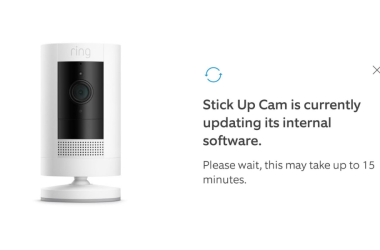Key Takeaways
- Yes, you can use Ring Doorbell without WiFi, but only as a traditional doorbell.
- Without Wi-Fi, you won’t get:
- Real-Time Access
- App Notifications
- Cloud Storage
- Two-Way Communication
- Smart Home Integration
While Ring Doorbells still work as basic doorbells, their cameras are useless without Wi-Fi, which can compromise security. Read on to learn what works and what doesn’t when using Ring Doorbell without WiFi.
Can You Use A Ring Doorbell Without WiFi?
You can use a Ring Doorbell without WiFi but it only works as a basic doorbell that rings when the button is pressed. A Ring Doorbell needs Wi-Fi to function fully, so features like video recording, live streaming, and notifications won’t work. Plus, you need Wi-Fi to use the Ring app for controlling the doorbell.
What Happens If Ring Doorbell Loses WiFi Connection?
If Ring Doorbell loses WiFi connection, it can’t send notifications, stream live video, or record footage. Plus, you won’t be able to remote control the Doorbell. It still rings, but all smart features will be unavailable until the connection is restored.

Here’s what happens if your Ring Doorbell loses Wi-Fi connection:
- No Real-Time Access: You can’t monitor your doorstep in real time. You won’t be able to see deliveries, talk to visitors, or check for any suspicious activity as it happens, which makes it harder to keep things secure.
- No App Notifications: Without Wi-Fi, you won’t get instant alerts on your phone when someone presses your Ring Doorbell or triggers motion sensors. This means you might miss unexpected visitors or any suspicious activity at your door.
- No Cloud Storage: Ring Doorbell can’t upload or store footage in the cloud without Wi-Fi. If Wi-Fi is lost during a security breach, you won’t have recorded footage to review or share with law enforcement.
- No Two-Way Communication: Without Wi-Fi, you can’t use the two-way talk feature, leaving you unaware of visitors and unable to communicate with them.
- No Smart Home Integration: Your Ring Doorbell can’t connect with other smart home devices, preventing automated actions like turning on lights or triggering security devices when motion is detected, disrupting your home’s security setup.
Alternative Connectivity Options for Ring Doorbell
If Wi-Fi is unreliable or down, your Ring Doorbell can still work using Power Over Ethernet (PoE), cellular backup with Ring Alarm Pro, mobile hotspots, or Wi-Fi extenders. This way you can make sure that at least basic features work during outage, but you’ll need a stable internet connection for full functionality.
Here’s a brief overview of how these alternatives work:
1. Power over Ethernet (PoE) Adapter

If you prefer a wired connection for a more reliable network and power solution, consider using a PoE adapter. This allows you to connect your Ring Doorbell to your home network via an Ethernet cable, which also supplies power. It’s a great option if you want to avoid reliance on Wi-Fi.
What You Need
- A Ring device that supports a PoE connection like the Ring Video Doorbell Elite or Stick Up Cam Elite
- An existing Ethernet setup
Once you have both things, just connect your Ring device directly to your network using an Ethernet cable and you’re good to go.
2. Wi-Fi Extender or Mesh Network
If your Ring Doorbell struggles with Wi-Fi signal strength, a Wi-Fi extender or a mesh network can help. These devices expand your network coverage, ensuring your doorbell maintains a strong and stable connection, which is crucial for live video streaming and timely notifications.
To expand WiFi coverage:
- Select a WiFi extender or mesh network system that suits your home size and network needs.
- Strategically place and set up the system to enhance coverage. For this, you may need professional help, possibly from your Wi-Fi provider.
3. Chime Pro
The Ring Chime Pro not only serves as a doorbell chime but also acts as a Wi-Fi extender specifically for Ring devices. This can be an efficient way to boost the signal to your Ring Doorbell if it’s positioned far from your router.
4. Cellular Backup
Adding Ring Alarm with cellular backup isn’t a direct option for the doorbell, but it helps ensure you still receive notifications and video if Wi-Fi goes down. With Ring Alarm Pro and a Ring Protect Plus plan, your devices can switch to 4G data during internet outages, providing continuous security even with unreliable Wi-Fi.
To implement this cellular backup for your Ring Doorbell:
- Make sure you have the Ring Alarm Pro and a Ring Protect Plus subscription. (Note the additional monthly fee and potential extra charges for exceeding data limits.)
- Configure your system so that it automatically switches to 4G data if your primary internet fails.
5. Mobile Hotspots

You can connect your Ring Doorbell to a mobile hotspot, using your smartphone’s data as a temporary internet source. This is handy for holiday homes or short-term internet outages.
To connect Ring devices to your mobile hotspot:
- Turn on your phone’s cellular data with a suitable data plan.
- Now, turn on your phone’s Hotspot.
- Lastly, configure your Ring device to connect to the hotspot’s WiFi signal.
Note: Be mindful of high data usage, which could result in extra costs.
6. Wired Doorbell Transformer
For consistent power, you might consider hardwiring your Ring Doorbell using a wired doorbell transformer. This ensures the doorbell is continuously powered, eliminating the need to recharge batteries. It also often improves Wi-Fi performance by maintaining a stable connection.
Optimize Your WiFi For Ring Doorbell
So, now you know that Ring Doorbells largely rely on the internet. If you don’t have Wi-Fi, consider using a Ring Ethernet Doorbell. But if you prefer Wi-Fi, here’s how to optimize it:
- If your Ring Doorbell has disconnected from WiFi, test Wi-Fi on another device, ensure compatibility with your Ring device, and restart your router and modem.
- To stop your Ring Doorbell WiFi jamming, secure your WiFi network, enable 2FA, use Protected Management Frames, and keep the firmware up-to-date.
- If your Ring Doorbell doesn’t pick up everything, increase its motion sensitivity, widen the camera view, lower alert threshold, and boost Wi-Fi.