Key Takeaways:
- Yes, you can take your Ring camera along with you on a vacation.
- Just make sure that:
- There is stable Wi-Fi.
- Ring offers support for its devices in the region you’re traveling to.
- You don’t break any privacy laws of the region related to the use of security cameras.
- To connect your Ring camera to the new Wi-Fi:
- Go to menu (≡) > Devices in the Ring app
- Select the camera you want to reconnect.
- Tap Device Health > Change Wifi Network.
- Follow the in-app steps.
I have a spare Indoor Ring cam that I have carried with me on vacation a few times and it makes me feel much safer when I’m staying at a hotel or BnB. In this post, I’ll show you how you can make use of a Ring camera to be safer when you are out vacationing. Let’s dive right in!

Can You Use a Ring Camera at a Vacation Home?
Yes, you can use a Ring camera at a vacation home. Just make sure there is stable and compatible Wi-Fi at the vacation property. Also check local guidelines and property rules to avoid privacy issues related to the use of security cameras.
I have taken my Ring Indoor Cam with me to vacation a few times. All I had to make sure that there was stable Wi-Fi at the place and that Ring offered its products and services in that region.
I would also double-check local guidelines and property rules to make sure I don’t end up facing any compliance issues. So far, it has worked really well for me.
How To Connect Ring Camera To Hotel WiFi?
To connect your Ring camera to hotel WiFi: put it setup mode >find the camera in the app > tap Device Health > Change Wi-Fi Network >input the hotel’s WiFi details.
Below, I have explained the whole process step-by-step:
- Make sure the Ring camera is in setup mode (it should flash blue light). To do that for different Ring cameras:
> Indoor Cam: Plug in the camera near your router and press the top button for three seconds
> Floodlight Cam: Press and release the small button on the top of the camera
> Stick Up Cam: Press and release the orange button on the back of the camera
> Video Doorbell 2: Fully charge the battery, then press the black button on the front of the doorbell - Open the Ring app and navigate to Devices.
- Choose the camera and tap Device Health.
- Select Change Wi-Fi Network.
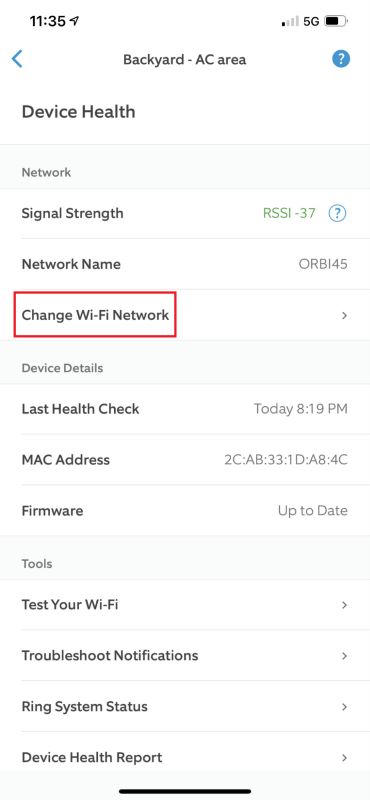
- Enter the hotel’s WiFi network details (SSID and password).
- Confirm the setup by checking the WiFi signal strength in Device Health.
- Adjust the camera settings and ensure it’s securely connected.
If you have trouble connecting directly to hotel WiFi, you can use a mobile hotspot from your smartphone or a portable hotspot. But remember, this could eat up your data really fast, and it won’t be as stable as Wi-Fi.
How to Set Up Your Ring Camera in a New Location
To set up your Ring camera in a new location:
- Open the Ring app.
- Create or log into your account.
- Tap Set Up a Device.
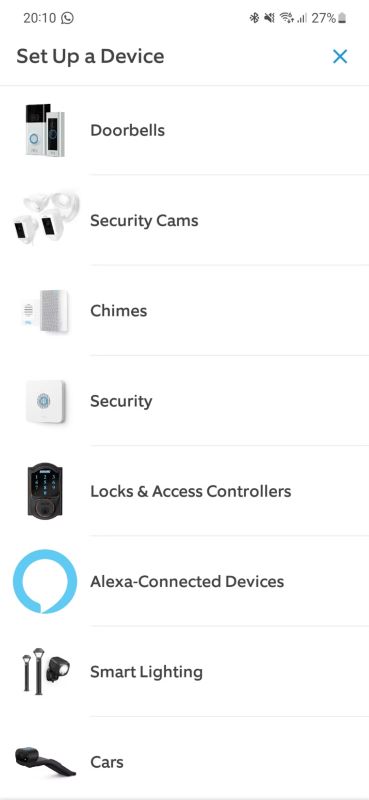
- Scan the QR code on the camera.
- Enter the new location details.
- Name your device for easy identification.
- Put the camera in setup mode.
- Connect to Wi-Fi by entering the network details.
Expert Tips to Make the Best of Your Ring Camera on Vacation
Here’s how you can use the Ring camera effectively when you’re using it away from home:
🔒 Secure Wi-Fi Connection
Before you leave, ensure your vacation spot has a stable and secure Wi-Fi connection. If you’re staying in a hotel or rental, check with the management about their internet services and security protocols like WPA2 or WPA3 encryption.
📍 Optimal Placement
Choose a location that maximizes coverage and minimizes blind spots. Ideal placements are facing entrances or large common areas. To set it up, mount the camera at least 9 feet off the ground to prevent tampering, and angle it so that it covers the critical areas without any obstruction.
🚶♂️ Motion Detection Settings
Adjust the motion sensitivity settings in the Ring app according to the environment. In a high-traffic area, lower the sensitivity to avoid excessive notifications. You can set this as follows:
- Open the Ring app.
- Go to your camera’s settings.
- Enable motion detection.
- Adjust motion sensitivity based on the environment.
- Save your settings.
- Monitor alerts on your phone whenever motion is detected.
🛑 Privacy Considerations
Be mindful of privacy laws in the area you’re visiting. Avoid pointing your camera at public spaces or other private properties. It’s always a good idea to inform your rental host or hotel management that you’re using a surveillance device.

🔋 Power Management
If you’re using a battery-powered Ring camera, ensure the battery is fully charged before you install it. For extended stays, consider bringing an extra battery or a portable charger. You can check the battery level through the Ring app and receive notifications when it’s low.
👥 Use Shared Users Feature
If traveling with family or friends, use the Shared Users feature in the Ring app. This allows others to access the camera, view live footage, and receive alerts. You can add users by following these steps:
- Open the Ring app.
- Go to your camera’s settings.
- Select Shared Users.
- Enter the family member’s email address.
- Send the invitation.
- Have the family member accept the invitation.
- They will now receive alerts and access Live View.
📲 Stay Alert with Notifications
Turn on push notifications in the Ring app to stay updated on any activity detected by your camera. You can customize notification settings based on your preferences for alert frequency and sensitivity.
Can You Take Ring Camera On Vacation: Yes or No?
Now you know that carrying your Ring camera can be a good idea– as long as you take care of a few things. For one, Ring should be serviceable in the region you are traveling to. Also, check in with your host and the laws of the area to make sure you can use your camera. Lastly, make sure that there is a stable Wi-Fi connection, and you’ll be good!
Here are more articles you may find interesting:
- Will Ring Doorbell Work With Mobile Hotspot
- Can Ring Camera Trigger Alarm? Here’s All You Need to Know
- Got Your Ring Sensor Offline? Here’s How to Fix it?
- How To Fix Ring Motion Schedule Not Working?










