Key Takeaways
If your Ring Doorbell stopped working after rain:
- Immediately turn off the power.
- Wipe away moisture and dry it.
- Power cycle the Doorbell or perform a factory reset.
- Ensure connections are dry and intact and replace any damaged wires.
- Reconnect the Doorbell to the Wi-Fi if signal is lost.
- Check battery levels or wired connections.
- Use a waterproof cover or reposition the Doorbell.
- Reach out to Ring if the issue persists.
Rainstorms can disrupt your Ring Doorbell, even though it’s built for outdoor use. If your Ring Doorbell stopped working after rain, here are quick steps to fix it and tips to prevent future issues.
Are Ring Doorbells Waterproof?
Ring Doorbells are weather-resistant but not completely waterproof. They’re designed to handle rain, snow, and extreme temperatures, but heavy rain or consistent water exposure can sometimes cause issues.

While Ring Doorbells are weather-resistant, heavy rain or prolonged exposure to water can cause temporary malfunctions, connectivity issues, or even physical damage over time. You can expect poor video quality, inconsistent motion detection, and hardware damage.
What to Do if My Ring Doorbell Stopped Working After Rain?
If your Ring Doorbell stopped working after a rainstorm, you can fix it with a few simple steps. Here’s what you need to do based on my experience with Ring devices:
- First, turn off the power.
- Safely remove the Ring Doorbell from its mount and bring it inside.
- Place your Ring Doorbell on a flat surface and let it air dry for at least 24 hours.
- After cleaning and ensuring it’s dry, reassemble your Ring Doorbell, insert the battery, and turn it on.
- If your Doorbell uses a battery, ensure it hasn’t drained due to weather conditions. Charge or replace the battery if needed.
- For wired models, check the wiring to ensure connections are dry and intact. Replace any damaged wires.
- When the Ring Doorbell powers on, hold the reset button (usually on the side or bottom) for 10 seconds until the light flashes, indicating the reset is complete.
- Rain can occasionally disrupt Wi-Fi signals, so check if your Doorbell is still connected to your network.
- Use a waterproof cover or shield to protect your Doorbell from future exposure to rain. If possible, move your Doorbell to a location that is less exposed to rain.
- If the above steps don’t fix the issue, contact Ring Support for professional assistance or consider replacing the device if it’s still under warranty.
⚠️ Safety Precautions for Handling Wet Ring Doorbell
When dealing with a wet Ring Doorbell, the first rule is safety. These precautions help prevent electric shock and other safety hazards.
Here’s how to ensure you handle your wet Ring Doorbell safely:
- Avoid Water Contact: Don’t touch or dismantle the Doorbell if it’s still wet; wait until the area is dry.
- Turn Off Power: Cut off the power by switching off the circuit breaker or removing the battery if it’s battery-operated.
- Wear Protective Gear: Wear rubber gloves and rubber-soled shoes to prevent electrical shock when handling wet equipment.
📜 Warranty Considerations for Water Damage
If your Ring Doorbell suffers water damage, follow these steps to address warranty considerations:
- Review Warranty: Check if your Ring Doorbell’s warranty covers defects under normal use.
- Know Exclusions: The warranty doesn’t cover damage from accidents, misuse, or severe weather.
- Contact Support: If you think water damage should be covered, contact Ring support and explain your issue.
- Keep Documentation: Save your receipt and any support communication for your warranty claim.
How to Prevent Ring Doorbell Water Damage
I’ve learned these practical steps through a bit of trial and error, living in a place where it often rains. Here’s how to prevent rain water from damaging your Ring Doorbell:

- Choose a Sheltered Spot: It is better to install your Ring Doorbell under a roof overhang or eave. This keeps your Doorbell dry during rainstorms and even protects it from the sun.
- Install a Weatherproof Cover: Use a protective cover to shield your Doorbell from direct rain exposure.

- Reposition the Doorbell: Place it under a porch or awning to minimize exposure to rain.
- Seal Gaps: Apply waterproof sealant around the mounting bracket to prevent water from seeping in.
- Check the Installation: Ensure the Doorbell is securely mounted and not tilted in a way that collects water.
- Regular Maintenance: Clean the Doorbell regularly and check for signs of moisture buildup or corrosion.
- Use a Drip Loop: For wired doorbells, create a drip loop with the wires to keep water away from connections.
Troubleshoot Connectivity Issues in Ring Doorbell After Rain
Heavy rain can impact how your Ring Doorbell connects to your home Wi-Fi. Here’s what you can do to restore connectivity:
- 📶 Check Wi-Fi Signal: Ensure your Wi-Fi is working and the signal strength is strong near the doorbell.
- 🔄 Restart Your Router: If Ring Doorbell can’t connect to Wi-Fi, restart your router by unplugging it for a minute.
- 🌐 Reconnect to Wi-Fi: If your router is fine, reconnect your Ring Doorbell to Wi-Fi. Here’s how:
- Open the Ring app on your phone.
- Tap on Devices, then pick your Doorbell.
- Go to Device Health.
- Choose Change Wi-Fi Network or Reconnect to Wi-Fi.
- Follow the on-screen steps to get your Doorbell back online.
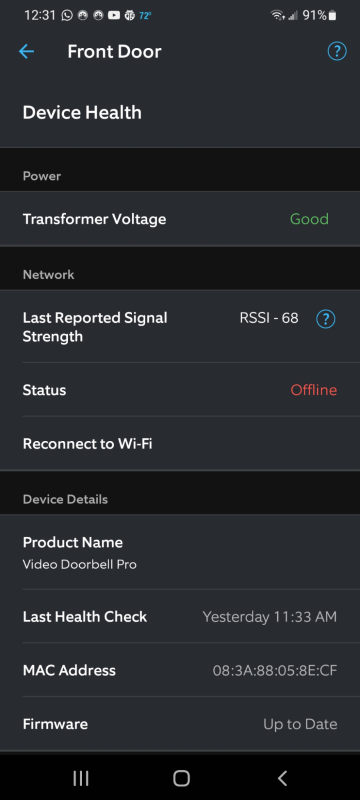
- 📍 Reposition the Doorbell: If rain affects the signal, consider moving your router or adding a Wi-Fi extender.
- 🔁 Perform a Hard Reset: If connectivity issues persist and your Doorbell remains offline, reset the device. Follow these steps to reset your Ring Doorbell:
- Find the reset button on your doorbell. It’s a small, indented button that you will need something like a paperclip to press.
- Press and hold this button for about 15 seconds. You’ll know it’s working if the light on the front of the doorbell flashes a few times.
- Leave the button.
- Your doorbell will take a few minutes to turn back on.
- Once it’s back on, open the Ring app on your phone.
- You’ll need to set up your doorbell again. Just follow the instructions on the app to connect it to your Wi-Fi and adjust your settings.
Prevent Ring Doorbell Water Damage
Keeping a Ring Doorbell working in rainy weather is about prevention and quick action. Install it in a sheltered spot, use protective covers, and perform regular checks to catch issues early.
Here are more articles you may find interesting:
- If your Ring Camera is fogging up, use anti-fog spray, install a weatherproof shield, clean the lens regularly, and position the camera in a shaded area.
- Placing a Ring Doorbell in direct sunlight can cause overheating, battery drain, material degradation, and sensor damage.
- To remove white orbs on Ring Camera, clean the lens, adjust lighting, reposition the camera, use insect repellents, and keep it dry with a weatherproof cover.










