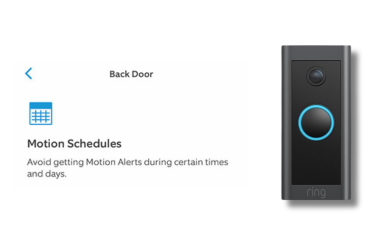Key Takeaways
- Ring Hub connects and controls Ring Smart Lighting.
- It connects devices, enables remote control, supports automation, integrates with Alexa, and triggers actions.
- When You Need the Ring Hub:
- For Ring Smart Lighting integration
- For Ring Alarm System connection via Z-Wave/Zigbee
- For home automation and routines
- For Alexa voice control with smart lighting
- Ring cameras and doorbells don’t need Ring Hub and operate independently via Wi-Fi.
If you love adding smart features to your home, especially for security, Ring Hub is a great option to enhance your system. But is it a must-have? Let’s find out!
What Is a Ring Hub (Bridge)?
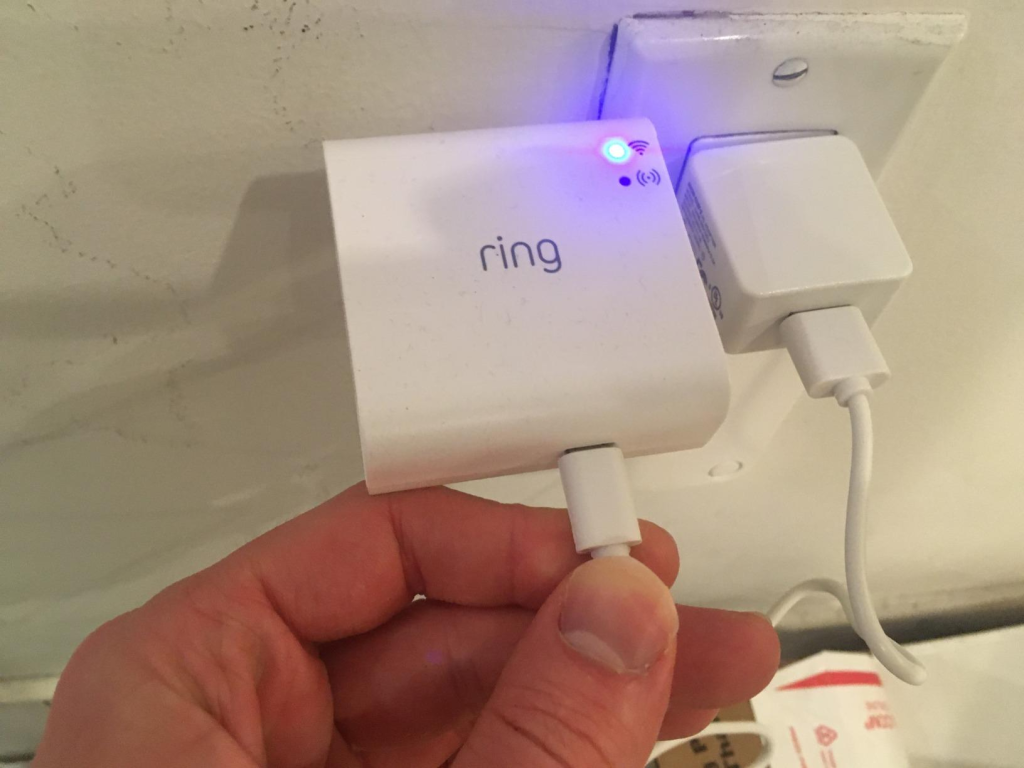
A Ring Hub (also known as a Ring Bridge) is a central device that connects and controls Ring smart devices, particularly the ones using Ring’s Smart Lighting system. It’s like a bridge between Ring devices, letting them communicate with each other and the Ring app over Wi-Fi.
The hub enables remote control, automation, and integration with Ring and Alexa devices, making it essential for a cohesive smart home. Without it, devices like Ring Smart Lights can’t function fully or be app-controlled.
What Does Ring Bridge Do?
Here’s all you can do with your Ring Hub (Bridge):
- 📶 Connects Devices to Wi-Fi: Links Ring Smart Lighting and other compatible devices to your home Wi-Fi.
- 📱 Enables Remote Control: Allows you to control your devices through the Ring app from anywhere.
- 🕒 Supports Automation: Lets you set schedules and automate actions between Ring devices.
- 🗣️ Integrates with Alexa: Enables voice control and smart home integration with Alexa.
- 🔗 Triggers Linked Actions: Allows devices to communicate, like turning on lights when motion is detected by a camera.
- ⚡ Essential for Full Functionality: Many smart features, like remote control and automation, won’t work without the Bridge.

Do I Need a Ring Bridge With My Ring Devices?
Whether or not you need a Ring Hub (Bridge) depends on the types of Ring devices you have and your desired level of connectivity and automation. Here’s a breakdown of when a Ring Hub is necessary or beneficial:
1. For Ring Smart Lighting
If you have Ring Smart Lighting products, such as pathlights, floodlights, or motion sensors, a Ring Hub (Bridge) is required. The Bridge lets these devices communicate with the Ring app via long-range, low-power radio, not Wi-Fi. Without it, these lights won’t work with your Ring system.
2. For Ring Alarm System
The Ring Hub is essential to the Ring Alarm system, serving as the central hub for all sensors and devices. It ensures communication via Z-Wave or Zigbee protocols, making it a must-have for connecting the entire system to your mobile app.
3. For Expanded Connectivity
If you want to extend your Ring devices’ reach, especially in large homes or outdoor areas, the Ring Hub can boost the signal between devices that may be too far from your Wi-Fi router. It acts as a range extender to ensure all devices are reliably connected.
4. For Home Automation

The Hub is essential for automating Ring devices like smart lights, doorbells, and cameras. It enables routines, such as turning on lights when motion is detected or recording when a sensor is triggered. Without it, automation features won’t work smoothly.
5. If You Use Alexa
To control Ring Smart Lighting with Alexa, the Ring Hub is required for voice control and smart home integration. While Ring cameras and doorbells work with Alexa via Wi-Fi, smart lighting needs the Hub for seamless operation.
When You Don’t Need the Ring Hub
If you only use Ring doorbells, cameras, or video doorbell products that connect directly to Wi-Fi, you don’t need a Ring Hub. These devices work independently without the need for a bridge.
Do Ring Cameras Need a Hub?
No, you don’t need a Ring Camera Hub (bridge) to function. Ring cameras, including the popular video doorbells, stick-up cams, and floodlight cams, connect directly to your home Wi-Fi network. They operate independently without the need for a central hub.
Here are some factors to consider:
- 📶 Direct Wi-Fi Connectivity: Ring cameras connect via Wi-Fi, letting you view footage, receive alerts, and use two-way audio without a hub.
- ☁️ Cloud Storage Without a Hub: Ring cameras store video in the cloud (with a Ring Protect Plan) without needing a hub, accessible anytime via the app.
- 💡 Ring Smart Lighting and Automation: You need a Ring Hub to automate Ring cameras with Smart Lighting or other devices, like triggering recordings with motion-activated lights.
- 📡 Camera Placement and Signal Range: If your camera struggles with Wi-Fi range, the Hub isn’t necessary, but a Wi-Fi extender or mesh system might help.
- 🔒 Ring Security System Integration: Cameras work independently of the Ring Alarm Hub, but the Hub can enhance automation between cameras, lights, and sensors.
Is the Ring Hub Worth It?
After extensive use, I found that integrating a Ring Hub with your Ring devices greatly enhances home security. Here’s what else you can do to improve your Ring smart home security:
- You can view multiple Ring Cameras on one screen via the Ring website.
- You can use a Ring Camera 5GHz or 2.4GHz, depending on your bandwidth and preferences.
- Learn about Ring Doorbell power consumption to optimize it accordingly.